18. Download Tic Tac Toe
Download the Tic Tac Toe Code
For your project, you’ll be downloading our Tic Tac Toe code as an IntelliJ project and completing it!
To make sure you import our code correctly, it's really important that you follow along with these instructions. So, let's get started!
1. Download the Tic Tac Toe Code
All the code for this tic tac toe project is in our java github repository (click here).
Github just gives us a place to store our programs online so that we can share and edit our code. If you want to learn more about Github, you can check out our class on How to Use Git and Github.
Once you get to the java-nd repository, click the Clone or Download button to the top right of the code, and click Download Zip.
This should download all the project files you need into one .zip file named java-nd-master.
github page
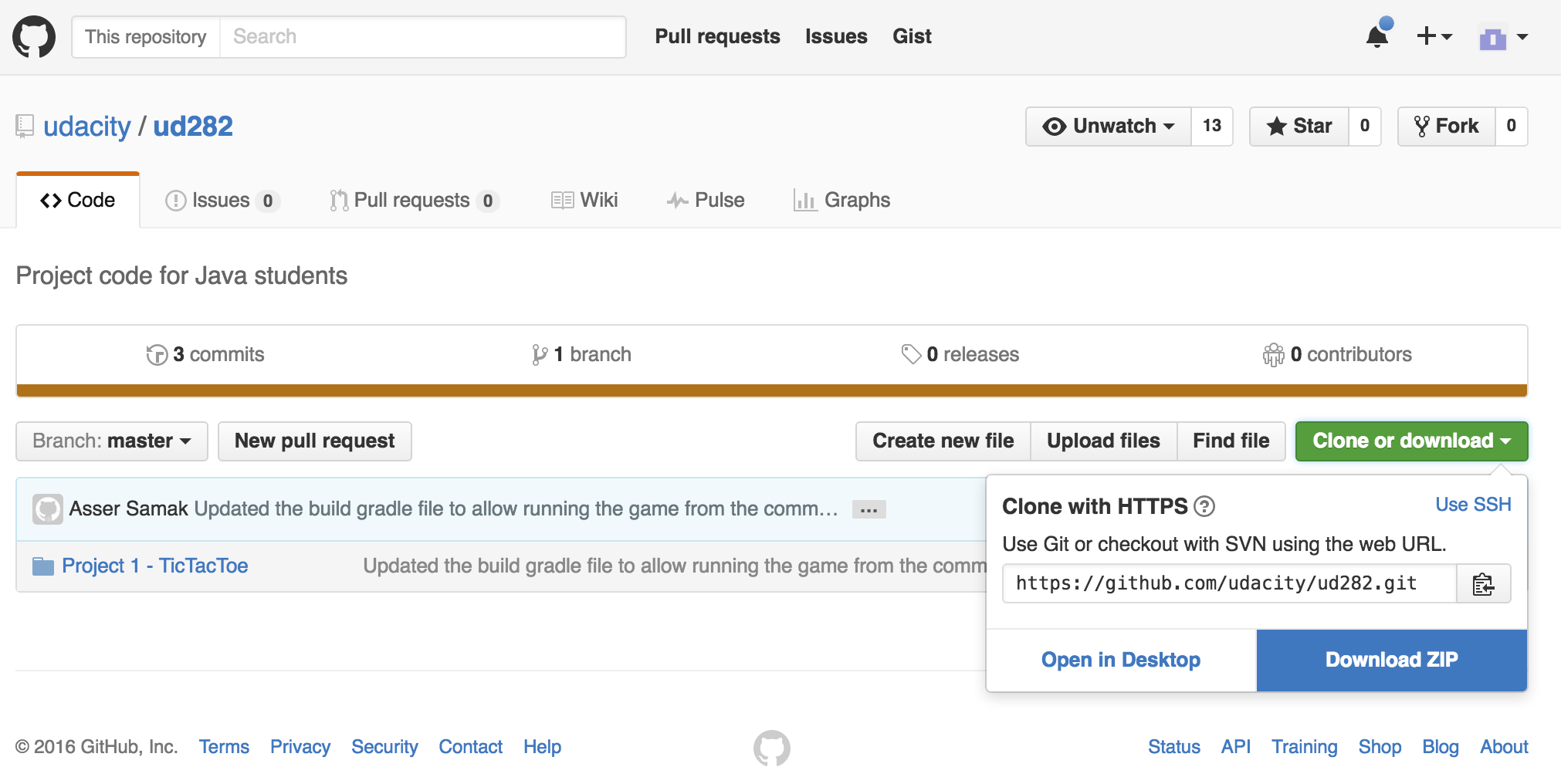
Download the ZIP file for this project.
2
2. Unzip the Project Files
After you’ve downloaded all our code in a .zip file, I recommend that you save it to your Desktop for easy access. You can do this by copy-pasting the file there or by dragging it from your Download folder to your Desktop.
zipped

Zipped file.
zipped
Then double click the .zip file to unzip the files so that you can access them! And you should get a folder like the one seen below.
unzipped file
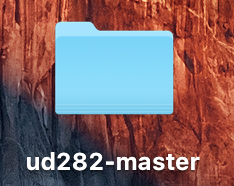
Unzipped file.
project
And if you click to open this folder, you should see a folder named Project 1 - TicTacToe.
Keep this directory in mind for when we import a project into IntelliJ next!
proj
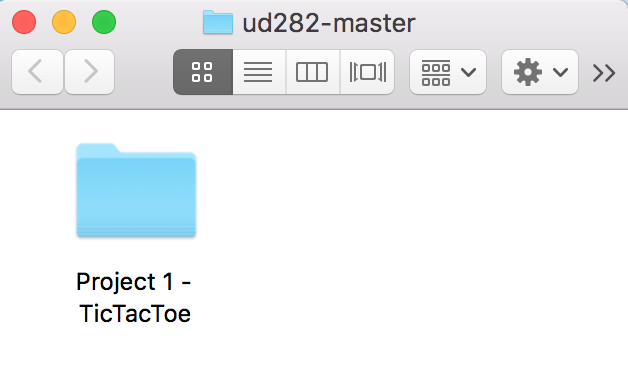
Project folder.
Import the Project into IntelliJ
After downloading the Tic Tac Toe code, you'll need to import it into IntelliJ!